If you have access to modify payments, you should see a link called "Add a payment". Clicking this link will display a form fields to add the payment amount and date paid. You add as many payments as needed to fulfill the order sale.
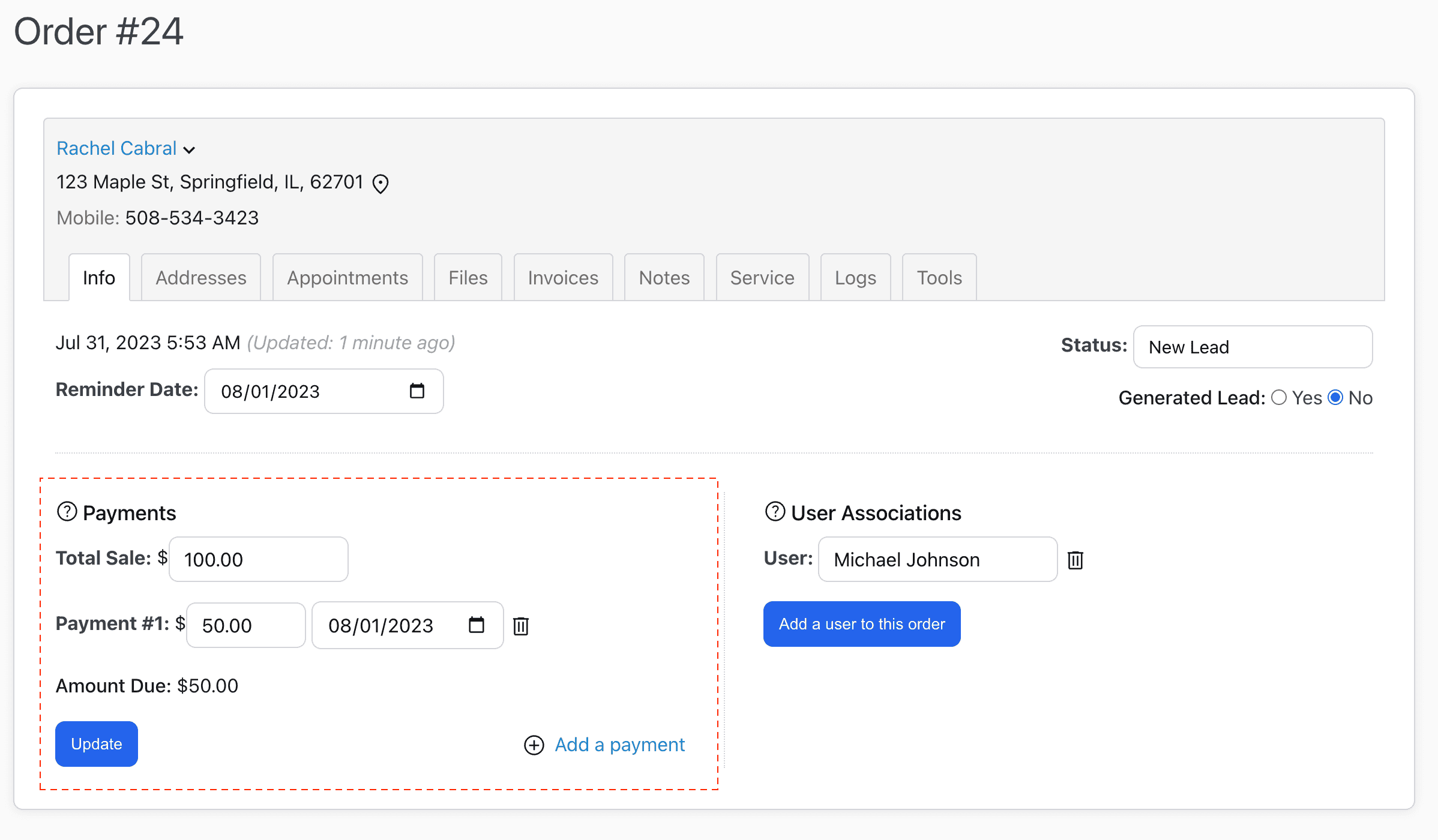
To remove a payment, just click the trash can icon next to the payment fields. Note, you cannot undo a deletion.